How to Activate and Utilize myAudi Connect: A Comprehensive Guide
Published: 11/12/2025

How to Activate and Utilize myAudi Connect: A Comprehensive Guide
In the world of luxury vehicles, Audi stands out with its cutting-edge technology and seamless integration of digital services. One such innovation is the myAudi connect, a sophisticated system that bridges the gap between your car, your smartphone, and the internet. Whether you're in san jose, jacksonville, or jacksonville beach, understanding how to activate and maximize the benefits of myAudi connect can significantly enhance your driving experience. This guide will walk you through the activation process, explain the purpose and features of Audi connect, and provide tips on how to get the most out of this technology.
- Understanding the Purpose of Audi Connect: Explores the infotainment and connectivity features that Audi connect offers, enhancing your driving experience.
- Activating Your myAudi Connect: Step-by-step instructions on setting up and activating Audi connect in your vehicle.
- Installing Audi Connect: Detailed guide on how to install and configure Audi connect using your myAudi account and vehicle details.
- Retrieving Your Audi Connect Code: How to find and use the Audi connect code necessary for activation.
- Ensuring myAudi Connect Works Seamlessly: Tips and troubleshooting advice to ensure smooth operation of Audi connect.
- Exploring the myAudi App: Overview of the myAudi app features and how it enhances your Audi ownership experience.
- Connecting Your Phone to Audi Connect: Guide to pairing your smartphone with Audi connect for enhanced functionality.
- Remote Start and Audi Connect: Explanation of the remote start capabilities through Audi connect.
- Duration of Free Audi Connect Services: Information on the free trial period and subscription options for Audi connect services.
Understanding the Purpose of Audi Connect
Audi connect is more than just a navigation tool; it is a comprehensive suite of infotainment and connectivity features that transform your vehicle into a smart, connected device. Through the MMI screen, drivers can access a plethora of services that enhance both comfort and convenience. From real-time traffic updates to weather reports and fuel prices, Audi connect ensures you are always informed and prepared.
For families in mandarin or tech enthusiasts in st. johns, Audi connect offers features like Google Earth(TM) integration, which provides detailed 3D satellite imagery and precise navigational data. The system also supports Google Voice Search(TM), allowing drivers to find destinations effortlessly. Whether you're navigating the bustling streets of downtown or the scenic routes of saint augustine, Audi connect's Semi-Dynamic Route Guidance with INRIX XD(R) Traffic helps you choose the best routes and avoid congestion.
Moreover, Audi connect enhances security with features like geofencing, allowing you to set curfew, speed, or valet alerts. This is particularly useful for parents in nocatee who want to monitor their teen drivers. With the ability to remotely locate your vehicle, lock or unlock it, and receive emergency notifications, Audi connect provides peace of mind for users across arlington and springfield.
Activating Your myAudi Connect
Activating your myAudi connect is a straightforward process, but it requires attention to detail to ensure all features are correctly set up. Begin by creating a myAudi account online. This account will serve as your gateway to the connected world of Audi. Once your account is established, log in using your Audi ID and complete your personal information.
For residents of riverside and san marco, who might be new to Audi, it's important to note that your vehicle's VIN number is essential for activation. After creating your account, activate Audi connect by logging into the myAudi app and adding your vehicle using the VIN. This step unlocks the myriad benefits of Audi connect, from remote control features to real-time vehicle status updates.
If you encounter any difficulties during activation, Audi Jacksonville offers expert assistance. You can visit the dealership at 11401 Atlantic Blvd, Jacksonville, FL 32225, USA or call 904-367-3700 for support. They provide a service pickup and delivery within 20 miles for services over $300, making it convenient for customers from fleming island to ponte vedra beach.
Installing Audi Connect
To install Audi connect, you'll need to access your vehicle's MMI system. Begin by logging in with your myAudi account details. Next, locate the 10-digit number on your car key tag or scan the QR code provided. This step is crucial for linking your vehicle to the myAudi app and unlocking the full potential of Audi connect.
Once connected, Audi owners in atlantic beach and neptune beach can enjoy features like remote vehicle access, real-time traffic updates, and personalized route guidance. The installation process may vary slightly depending on the model, but the general steps remain consistent. If you need further assistance, schedule a free appointment with an expert at your local Audi centre to ensure everything is set up correctly.
Audi Jacksonville also offers a variety of accessories to enhance your Audi experience. Visit their Accessories department for vehicle-specific add-ons and enhancements.
Retrieving Your Audi Connect Code
The Audi connect code is a key component in activating and utilizing Audi connect services. Typically, this code is found on the Audi Connect activation card, which is provided with your keys at the time of purchase. If you've misplaced this card, don't worry; there are alternative ways to retrieve the code.
After adding your vehicle to your myAudi account, the 8-digit Audi Connect PIN will be displayed under your vehicle profile. You can also find the code within the MMI Connect app under Settings. For those in flagler and palm coast, who might have lost their activation card, contacting Audi Connect support or your local Audi dealer can help resolve the issue.
The Audi connect code is essential for accessing advanced features and ensuring your vehicle remains connected. If you have the optional Audi Connect key, it may also contain the code, providing an additional layer of convenience.
Ensuring myAudi Connect Works Seamlessly
To ensure your myAudi connect functions optimally, it's important to follow a few key steps. First, verify that your myAudi account is active and linked to your vehicle. This connection is the foundation for accessing all Audi connect features. Next, ensure your vehicle's MMI system is updated to the latest software version. Regular updates help maintain compatibility with new features and services.
If you're experiencing connectivity issues in ponte vedra or fleming island, check your vehicle's Wi-Fi settings. Audi connect requires a stable internet connection to function properly. Additionally, ensure that your subscription plan is active. Audi connect services come with a complimentary six-month trial, after which a subscription may be required.
For any technical difficulties, the dedicated myAudi team is available 24/7 to assist you. They can provide troubleshooting advice and help resolve any issues you may encounter.
Exploring the myAudi App
The myAudi app is a powerful tool that enhances your Audi ownership experience. Available for iOS and Android, the app allows you to control your vehicle from your smartphone. Whether you're in nocatee or arlington, the myAudi app offers features like remote vehicle access, vehicle status monitoring, and geofence boundary creation.
With the myAudi app, you can schedule maintenance appointments from anywhere, ensuring your vehicle remains in top condition. The app also provides complete route guidance, starting from your first step and continuing even after you've exited your vehicle. This seamless integration makes the myAudi app an indispensable companion for Audi owners.
For those interested in Audi-branded merchandise, Audi Jacksonville offers a range of Apparel to complement your Audi lifestyle.
Connecting Your Phone to Audi Connect
Connecting your smartphone to Audi connect is a straightforward process that enhances your vehicle's functionality. Start by enabling Bluetooth on your phone and navigating to the MMI system in your Audi. Select the option to pair a new device, and when prompted, confirm the connection on both your phone and the MMI.
Once paired, drivers in downtown and springfield can enjoy features like hands-free calling, music streaming, and access to smartphone apps directly from the MMI screen. This integration ensures a safer and more enjoyable driving experience, allowing you to keep your focus on the road.
If you encounter any issues during the pairing process, refer to the tech tutorial videos available on the myAudi app for step-by-step guidance.
Remote Start and Audi Connect
One of the standout features of Audi connect is the ability to remotely start your vehicle. This feature is particularly useful for residents of riverside and san marco, who may want to warm up their car on a chilly morning or cool it down on a hot day. To use remote start, ensure your vehicle is in park with the emergency brake engaged.
Access the remote start function through the myAudi app or the MMI system. This feature adds a layer of convenience and comfort, allowing you to prepare your vehicle's interior climate before you even step inside.
For more information on remote start capabilities, visit the Audi Jacksonville Service Department for personalized assistance.
Duration of Free Audi Connect Services
Audi connect services come with a complimentary six-month trial, allowing new owners to experience the full range of features without any initial cost. During this trial, you can access unlimited data and enjoy the benefits of a connected vehicle. After the trial period, some services may require a paid subscription to continue.
For those in atlantic beach and neptune beach, who are considering extending their Audi connect services, Audi Jacksonville offers flexible subscription plans tailored to your needs. Whether you choose Connect CARE, Connect PRIME, or Connect PLUS, each plan offers unique benefits to enhance your Audi experience.
To explore current subscription options and pricing, visit the Audi Jacksonville New Vehicles page for more information.
Audi connect is a revolutionary system that elevates the driving experience by integrating advanced technology with everyday convenience. From activation to installation, this guide provides all the information you need to make the most of your Audi connect services. Whether you're navigating the streets of jacksonville or exploring the scenic routes of saint augustine, Audi connect ensures you're always connected and informed. For more personalized assistance, visit Audi Jacksonville at 11401 Atlantic Blvd, Jacksonville, FL 32225, USA or call 904-367-3700 to speak with an expert.
(c) 2025 Audi Jacksonville. All Rights Reserved.